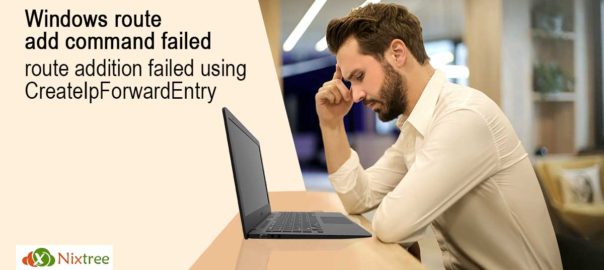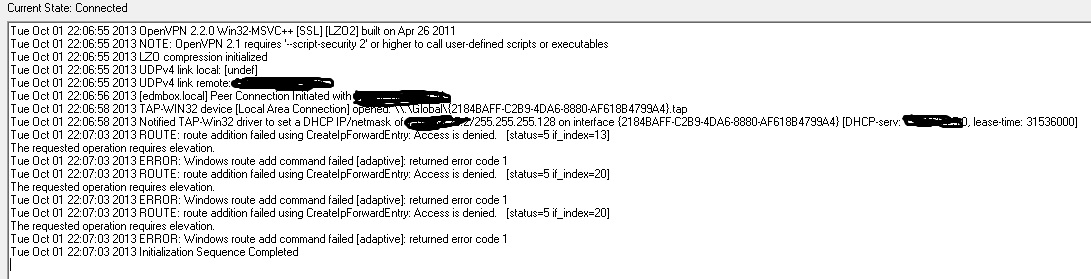Windows route add command failed / route addition failed using CreateIpForwardEntry: Access is denied / OpenVPN
In case you get the following error when you connect to OpenVPN server from a Windows machine using OpenVPN-GUI, that means an error with your client side settings.
To solve this issue, try the following solutions,
1. Make sure OpenVPN-GUI runs with administrator privileges.
Close OpenVPN GUI from the system tray (bottom right hand side) >> Right click on OpenVPN GUI icon on the desktop >> Select “Run as Administrator”
2. Put the following directives to your OVPN file and run OpenVPN-GUI as administrator
route-method exe
route-delay 2
We hope this information comes useful in resolving your issue. Nixtree has an expert team offering extra support to solve a spectrum of possible server management problems or requirements.
If you are stuck, feel free to talk to our server helpdesk support experts for the timely issue resolution on Server Management, web hosting, cPanel server management, among others.
Facebook Comments